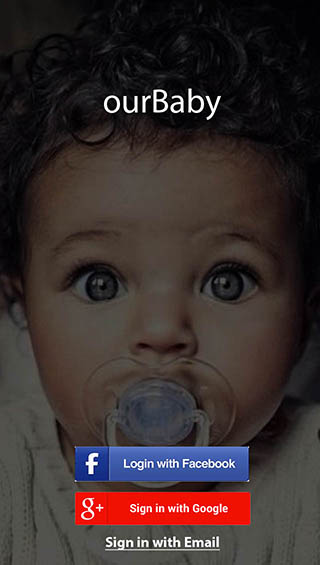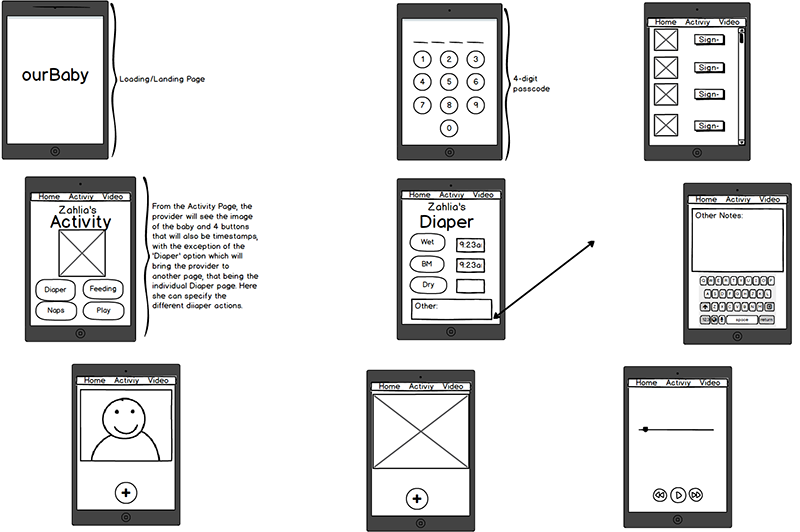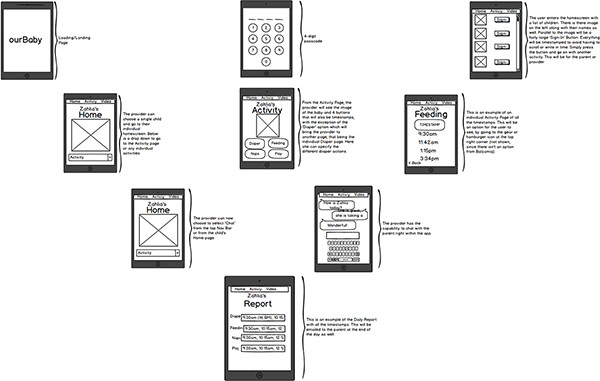ourBaby App
Stakeholder's Request
Business Problem
The client wanted a UI for a real time async app that daycare providers/babysitters/teachers, and pediatricians will use in coordination with parents.
Key Takeaways
Every week in the United States, child care providers care for nearly 11 million children younger than age 5 whose parents are working. On average, these children spend 36 hours a week in child care, and one quarter (nearly 3 million) are in multiple child care arrangements due to the traditional and nontraditional working hours of their parents.
Challenges
- Federal and State government regulations.
- Pediatricians jumping on board.
- Restrictions around audio and video recording.
Benefits
- Giving parents an opportunity to stay up-to-date with the happenings of their children.
- Keeping track of the health and well being of the children.
- Reducing the time of administrative paperwork.
UX Research
Personas
After researching the needs of parents, daycare providers, nannies, babysitters, and pediatricians I set out to develop personas.
This required 3 different personas. Click on the image for detailed persona.
Short User Stories
Highlights
1. When I am away from my baby for 8 to 10 hours, I want to know if she is in good hands.
2. I would prefer fewer forms to take home. I have a stack of papers from the daycare that I really don’t want to go through as if it were legal documents.
3. Any type of video or audio of my baby during the day would make me feel better.
Full User Stories
Interview
In this User story, I have attempted to unfold all the pain points and solutions that were displayed in the short user stories. This was chosen to keep one train of thought instead of three distinct issues.
Wireframe 1
First Scenario
Story 1: User can login to the app and press Sign-In for each child.
Story 2: User can go to an individual child's page and select and activity.
Story 3: User can choose to record audio or take a photo from the lower navigation bar.
Story 4: Best of all, user can have video monitoring of the child throughout the day.
Wireframe 2
Second Scenario
Story 1: User can login to the app and press Sign-In for each child.
Story 2: User can view the timestamps of each child's activity.
Story 3: User can choose to chat from the navigation menu or dropdown from the child's page.
Story 4: User can view and print the PDF of the child's entire daily report.
User Testing
Testing
This is always the funnest part of the process.
Prototype Development
Lastly, I created some high-fidelity prototypes using a combination of Sketch and Photoshop CC. The initial testing was done using InVision.